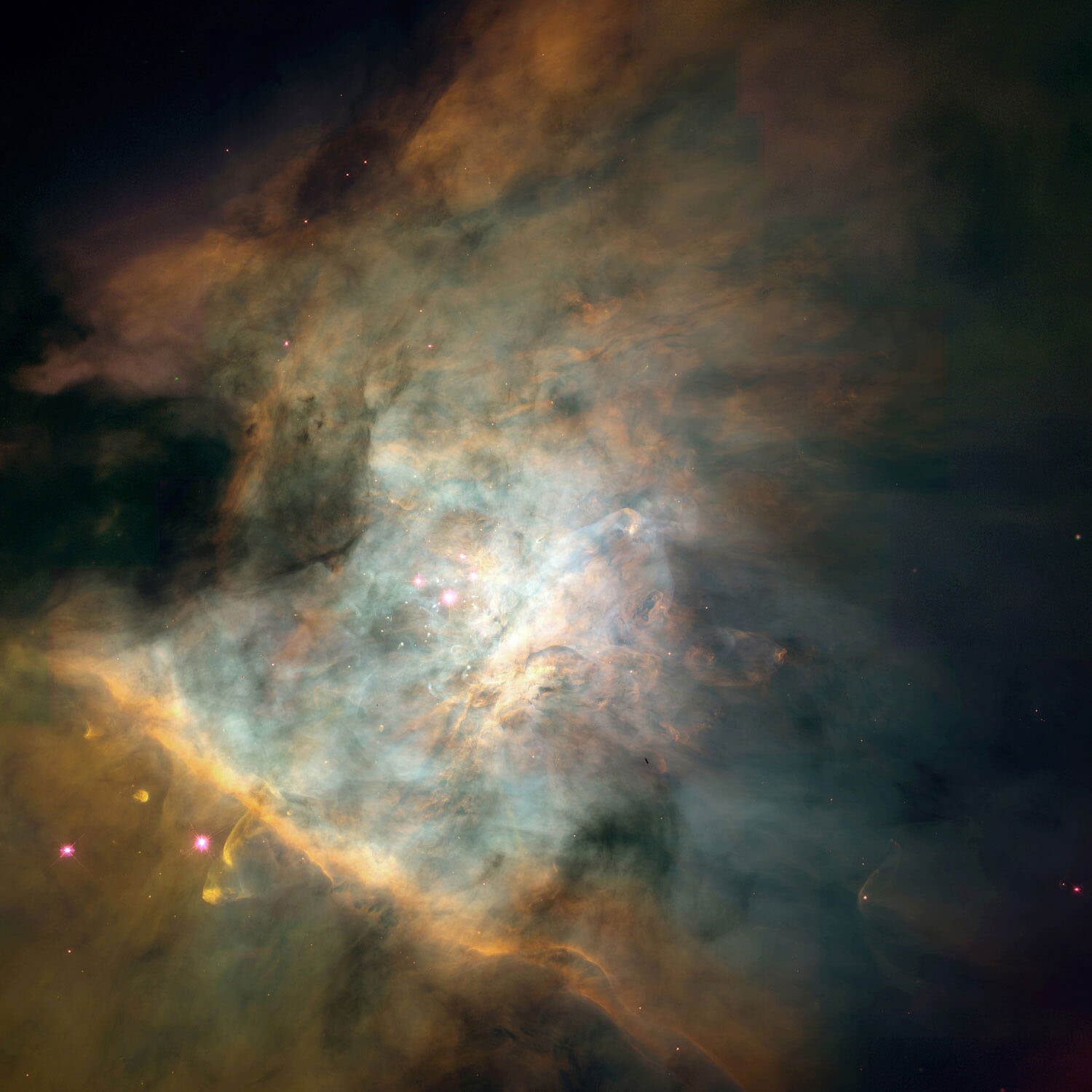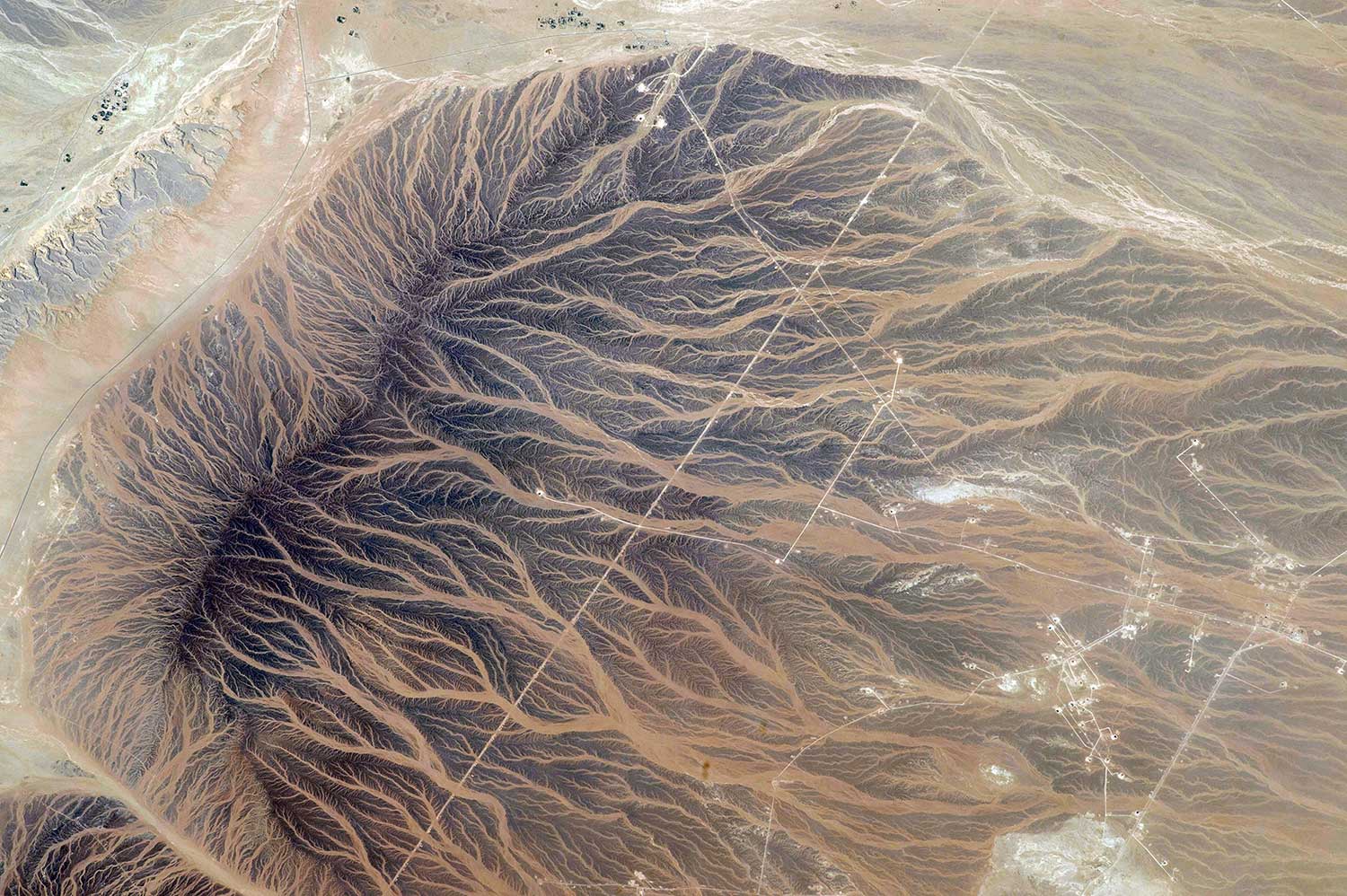status
type
date
slug
summary
tags
category
icon
password
In NeRF, the scene is represented as a continuous volumetric function (density and color at every point in space) using a neural network. When you export a NeRF as a mesh in Instant NGP, you're converting the implicit volumetric representation into an explicit polygonal mesh. This conversion has important consequences for the fidelity of the original data:
- Loss of Volumetric Information: When converting from a volumetric representation (where density and color are defined continuously across space) to a mesh (which is composed of discrete vertices, edges, and faces), you inherently lose the volumetric nature of the data. In a mesh, only the surface geometry is retained, while the internal volume and detailed radiance properties (such as lighting and transparency information within the volume) are lost.
- Surface Approximation: The mesh output captures only the surface of the 3D object or scene, which is an approximation of the underlying volumetric field. This can lead to a loss of subtle details that were present in the volumetric model, especially when the volumetric data has fine-grained density changes or when surface areas are smooth or diffuse.
- Importance of Mesh Density: The density and quality of the mesh (how many polygons or triangles it uses) determines how closely it can approximate the original NeRF. A dense mesh with many polygons can better represent small surface details, but it also becomes more computationally expensive to store and render.
. Why is Mesh Cleanup Important?
When you export a NeRF as a mesh, the process can often result in artifacts and imperfections in the mesh, which is why mesh cleanup is an essential step. Here’s why it’s important:
- Artifacts and Noise: NeRF representations can be noisy or incomplete, especially when parts of the scene are not well-covered by the input views. When converted into a mesh, these imperfections can appear as floating polygons, holes, or unnecessary geometry that make the model look inaccurate or messy.
- Non-Manifold Geometry: During mesh extraction, it's possible to generate non-manifold geometry, where some edges or vertices do not form valid, closed surfaces. This can cause issues in rendering and further processing, as 3D engines may struggle to interpret such geometry correctly.
- Efficiency and Optimization: Clean-up helps reduce the number of unnecessary polygons, making the mesh more efficient for rendering or 3D printing. This is especially important in real-time applications (like AR/VR), where performance can be severely affected by overly complex meshes.
- Smoothing Surfaces: In some cases, the surface generated by the mesh export may appear rough or jagged. Mesh cleanup tools can help smooth the geometry, ensuring that the mesh represents the object more faithfully and looks aesthetically pleasing in applications.
- Topology Correction: Cleanup can also fix topology issues, ensuring the mesh has a clean, consistent structure (e.g., ensuring that triangles or quads are used properly, and avoiding degenerate faces). This is particularly important if you want to animate or further manipulate the mesh in other 3D software.
- Author:ran2323
- URL:https://www.blueif.me//article/10d71a79-6e22-807c-be3f-cc4014fb396f
- Copyright:All articles in this blog, except for special statements, adopt BY-NC-SA agreement. Please indicate the source!