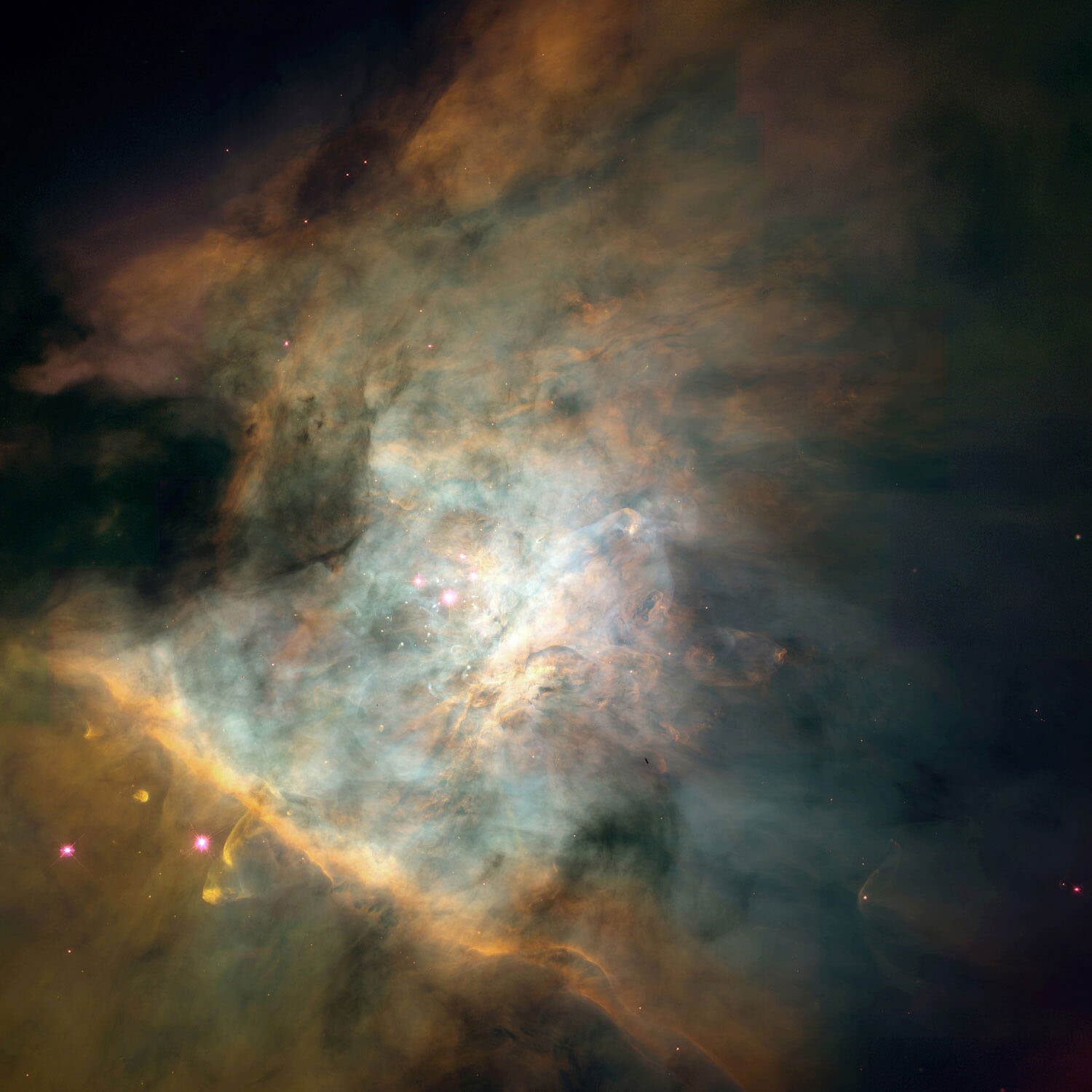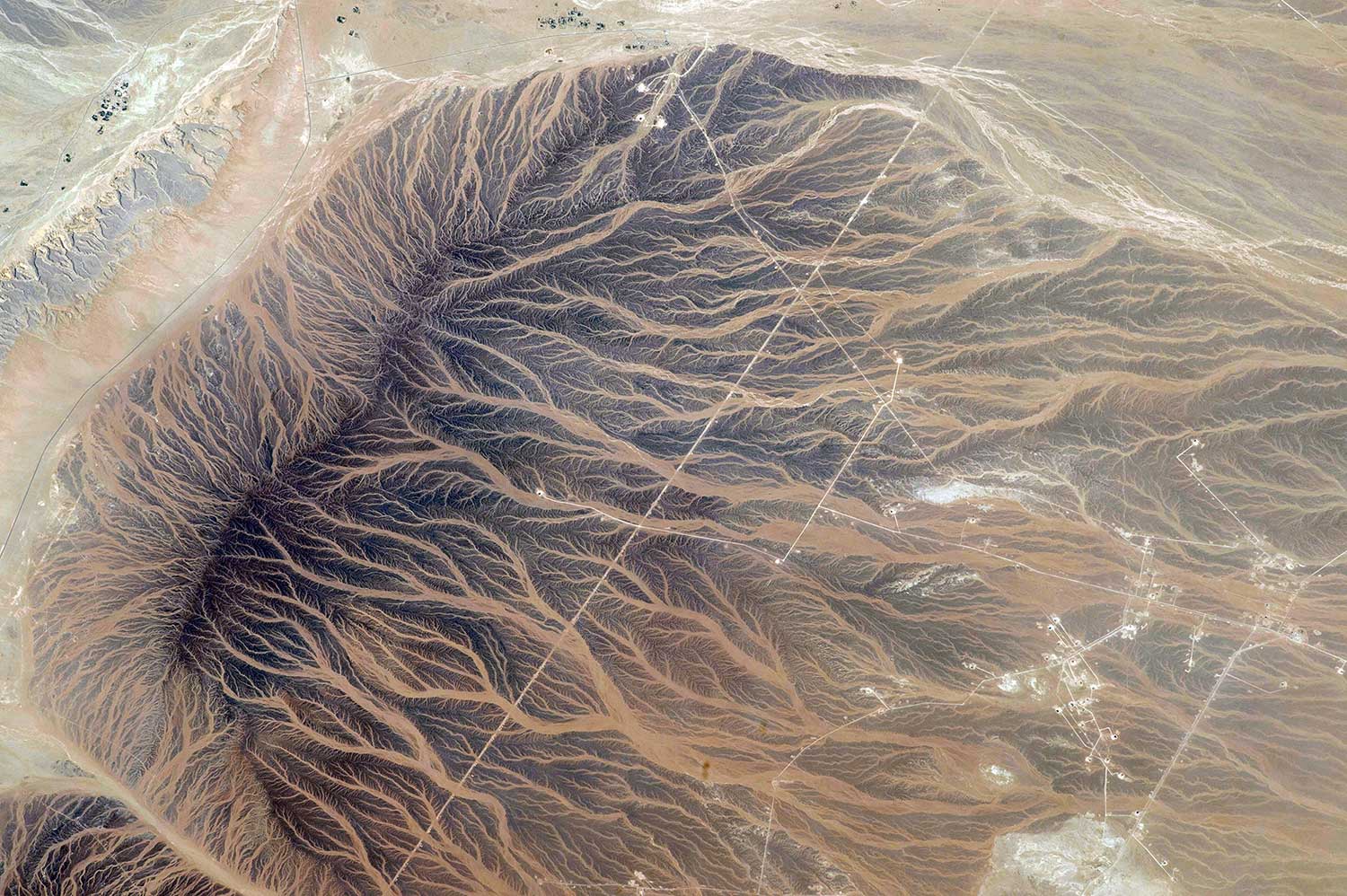status
type
date
slug
summary
tags
category
icon
password
试着做一下
两个问题:
- 哪里加system prompt
- 哪里加custom reward func
- (Optional)
magpie:
How Magpie Works and Appending System Instructions
Overview of Magpie
Magpie is a method for creating high-quality instruction data for aligning large language models (LLMs) with human intentions. It avoids prompt engineering or seed questions, instead using a pre-query template to prompt aligned LLMs to generate instructions autonomously, followed by generating responses to those instructions.
How Magpie Works
Magpie operates in two main steps:
- Instruction Generation: It crafts an input query defining only the role of the instruction provider (e.g., user), without providing specific instructions. The LLM, fine-tuned on instruction data, autonomously generates user instructions based on this query.
- Response Generation: The generated instructions are sent to the LLM to produce corresponding responses, forming pairs for training.
Appending System Instructions
System instructions set the initial context or role for the assistant (e.g., "You are a tarot reading assistant"). To append them using Magpie:
- Fixed System Instruction: Choose a specific system message (e.g., "You are a helpful assistant") and prepend it to each user instruction and response pair generated by Magpie. This is straightforward and doesn’t require modifying the pipeline.
- Variable System Instructions: Generate a set of system instructions separately by prompting the LLM to act as a system message generator (e.g., "Provide a system instruction setting the assistant’s role"). Then, for each system instruction, use Magpie to generate relevant user instructions and responses, ensuring coherence (e.g., pairing "You are a doctor" with medical questions).
This approach allows flexibility, but varying system instructions may require additional steps to maintain relevance between the system message, user instruction, and response.
Survey Note: Detailed Analysis of Magpie and System Instruction Integration
Magpie, as introduced in the research paper "Magpie: Generating Instruction Data from Pre-trained Language Models" by researchers from Tsinghua University and others, is a data synthesis pipeline designed to generate high-quality alignment data for large language models (LLMs). It stands out by not relying on prompt engineering or seed questions, instead directly constructing instruction data by prompting aligned LLMs with a pre-query template for sampling instructions. This method leverages the LLM’s ability to autonomously generate content, making it efficient for creating diverse and high-quality datasets.
Detailed Pipeline of Magpie
The Magpie pipeline consists of two primary steps, as outlined in the provided introduction and further detailed in the research:
- Instruction Generation:
- Magpie crafts an input query in the format of the LLM’s predefined instruction template. This query defines only the role of the instruction provider, such as a user, without providing any specific instruction content. For example, the prompt might be: "You are a user. Please provide an instruction to the assistant."
- The LLM, which has been fine-tuned using instruction data in this format, autonomously generates user instructions based on this role prompt. This step relies on the model’s ability to act as an instruction generator, producing diverse and contextually relevant user queries.
- Response Generation:
- Once user instructions are generated, Magpie sends each instruction back to the LLM to generate corresponding responses. This creates pairs of instructions and responses, forming the basis for alignment data used in training or fine-tuning LLMs.
This two-step process ensures that the generated data is both instruction-rich and response-appropriate, aligning with human intentions without manual intervention.
Integrating System Instructions with Magpie
The user’s query focuses on how to use Magpie to append system instructions, which are initial messages setting the context or role for the assistant (e.g., "You are a helpful assistant" or "You are an expert in tarot readings"). System instructions are typically part of conversation templates in many LLM frameworks, particularly for chat or dialogue systems, and are crucial for guiding the assistant’s behavior.
Given Magpie’s default pipeline, which generates user instructions and assistant responses, system instructions are not explicitly handled. To append them, two main approaches can be considered:
Approach 1: Appending a Fixed System Instruction
- Process: Decide on a specific system instruction (e.g., "You are a helpful assistant") and prepend it to each data point generated by Magpie. For example, if Magpie generates a user instruction like "What is the capital of France?" and an assistant response like "Paris," the final data point would be:
- System: You are a helpful assistant.
- User: What is the capital of France?
- Assistant: Paris.
- Advantages: This is straightforward and doesn’t require modifying Magpie’s pipeline. It ensures consistency across all data points, which is useful for tasks requiring a uniform assistant role.
- Limitations: It lacks variability, which might be limiting if the task requires different assistant roles (e.g., doctor, teacher, tarot reader) for different data points.
Approach 2: Generating Variable System Instructions
- Process: Generate a set of system instructions separately by prompting the LLM to act as a system message generator. For example, prompt the LLM with: "Act as a system message generator. Provide a system instruction that sets the role for the assistant." This could yield instructions like "You are a doctor," "You are a teacher," or "You are a tarot reading assistant."
- Pairing with User Instructions: For each system instruction, use Magpie’s instruction generation step with a modified prompt to generate relevant user instructions. For instance, for "You are a doctor," prompt: "You are a user interacting with a doctor. Provide an instruction or question to the doctor," which might generate "What are the symptoms of influenza?" Then, use Magpie’s response generation step, providing both the system and user instructions as context, to generate the assistant response (e.g., "Influenza, or the flu, typically presents with symptoms such as fever, cough, sore throat, muscle aches, and fatigue.").
- Advantages: This approach allows for variability and ensures coherence between the system instruction, user instruction, and response, which is crucial for diverse tasks.
- Challenges: This requires customization of Magpie’s pipeline, potentially running multiple instances or modifying prompts, which may increase complexity and computational cost. Ensuring relevance between system and user instructions adds another layer of difficulty, as random pairings might lead to incoherent data (e.g., pairing "You are a doctor" with "What is the capital of France?" makes little sense).
Practical Considerations
- Default Magpie Implementation: The standard Magpie pipeline, as described in the paper, focuses on generating user instructions and assistant responses, assuming a fixed or default system instruction if the model’s template includes one. For models like Alpaca, which use a simple "Instruction" and "Output" format without explicit system messages, Magpie might not include them. For models like OpenAI’s GPT-3.5-turbo, which support system messages, Magpie’s generated data can be adapted to include them by prepending a fixed system message.
- Data Management: When generating variable system instructions, managing the dataset to ensure coherence (e.g., pairing "You are a doctor" with medical questions) is critical. This might involve additional filtering or validation steps to maintain quality.
- Computational Cost: Generating system instructions separately and pairing them with user instructions and responses increases the number of LLM calls, potentially raising costs and time requirements.
Comparison of Approaches
Approach | Process | Advantages | Limitations |
Fixed System Instruction | Prepend a chosen system message to each data point. | Simple, consistent, low computational cost. | Lacks variability, may not suit diverse tasks. |
Variable System Instructions | Generate system instructions, pair with relevant user instructions and responses. | Flexible, allows for diverse roles, ensures coherence. | Complex, higher computational cost, requires customization. |
This table highlights the trade-offs, helping you choose based on your specific needs (e.g., uniformity vs. diversity).
Conclusion
Magpie is a powerful tool for generating instruction data, and appending system instructions can be achieved by either prepending a fixed system message to each data point for simplicity or generating variable system instructions for flexibility, though the latter requires more effort. The choice depends on whether your task requires a consistent assistant role or diverse contexts, with considerations for computational resources and data coherence.
Self instruct: 在 生成DPO prompt时的作用(没有用到)
- Contextual Understanding: The model grasps the task and generates relevant content.
- Creative Expansion: It produces novel ideas or solutions beyond the initial prompt.
- Structured Thinking: By generating intermediate content, the model organizes its thoughts, leading to more coherent and detailed outputs.
‣
‣
同时可以了解一下 Evol-Instruct
参考:
‣
‣
最后说一些最近的感受:
也是lpl资深观众了 但是现在才终于听懂了一句话 意思是说 你以为这天是又一个很平常的日子,多年之后才发现,这其实是你人生里最棒的一天, 这样的一天永远不会再有了
所以
请大家一定要珍惜自己
其次一定要珍惜真心对你好的人 有时候你会觉得世界人这么多 有大把大把会对你好的人
但是其实不是的 错过一次有可能 真的就不会再有了
‣
- Author:ran2323
- URL:https://www.blueif.me//article/1c171a79-6e22-8011-90a3-f65ef096c3eb
- Copyright:All articles in this blog, except for special statements, adopt BY-NC-SA agreement. Please indicate the source!