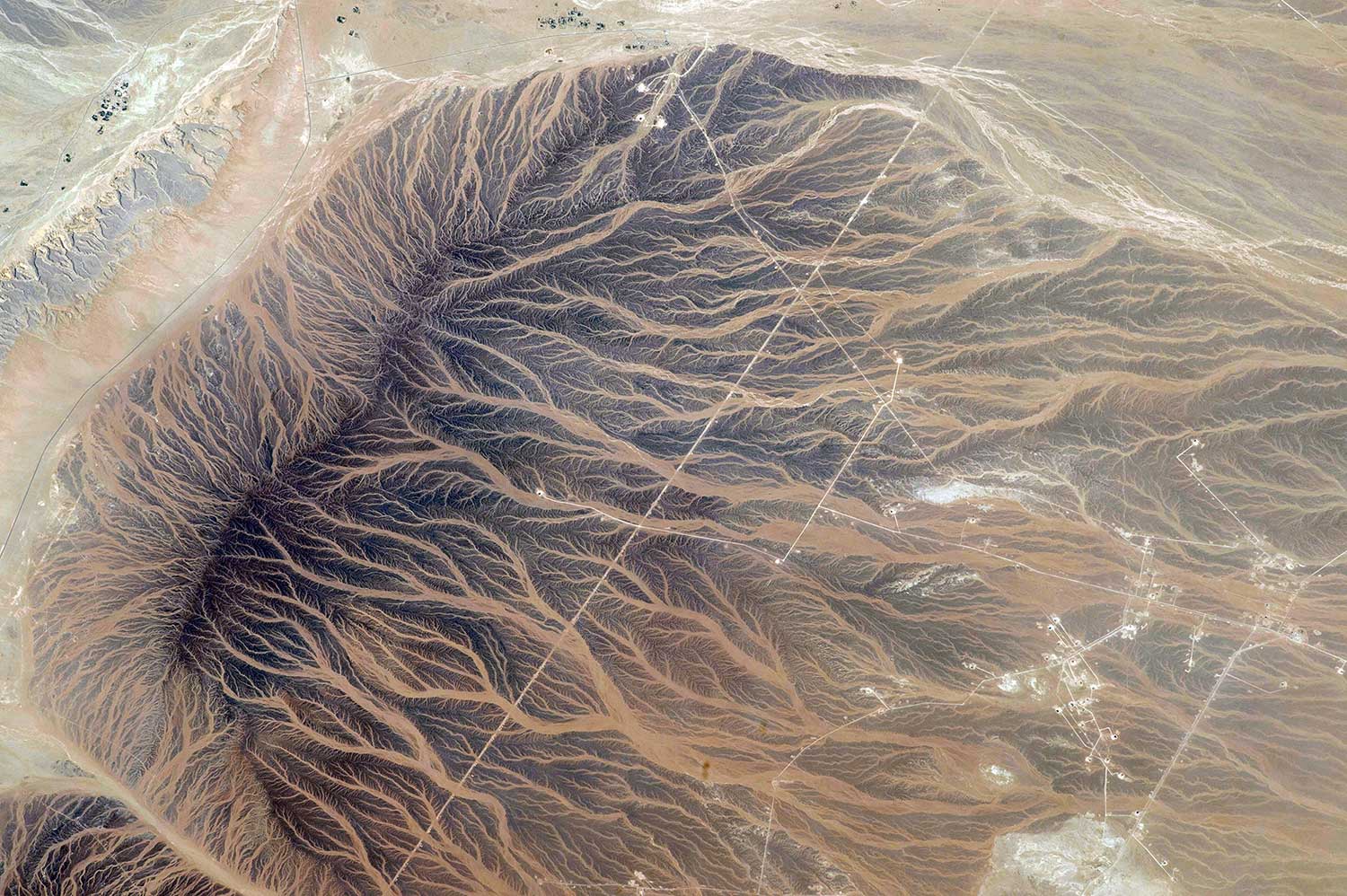status
type
date
slug
summary
tags
category
icon
password
下载docker cli

在DOCKER客户端里开启对WSL2的支持
完成下述操作
‣
set up CUDA
‣
注意只安装toolkit, 还是用win的driver, 在选择toolkit时记得选linux→wsl2的
此时跑nvidia-smi没问题 也试着跑一下llama 也没问题
可是想要的环境还是没跑出来
每次报错都是
看网上的解决办法通常都是打开persistence mode
可是wsl好像不支持 所以暂时这个就不用docker了 还是选择自己搭环境

还有可以试试vscode里面用wsl跟docker交互 按照‣ 来
- Install the VS Code WSL extension. This extension enables you to open your Linux project running on WSL in VS Code (no need to worry about pathing issues, binary compatibility, or other cross-OS challenges).
- Install the VS Code Dev Containers extension. This extension enables you to open your project folder or repo inside of a container, taking advantage of Visual Studio Code's full feature set to do your development work within the container.
- Install the VS Code Docker extension. This extension adds the functionality to build, manage, and deploy containerized applications from inside VS Code. (You need the Dev Containers extension to actually use the container as your dev environment.)
- Author:ran2323
- URL:https://www.blueif.me//article/11071a79-6e22-8030-9570-fa568b12b205
- Copyright:All articles in this blog, except for special statements, adopt BY-NC-SA agreement. Please indicate the source!