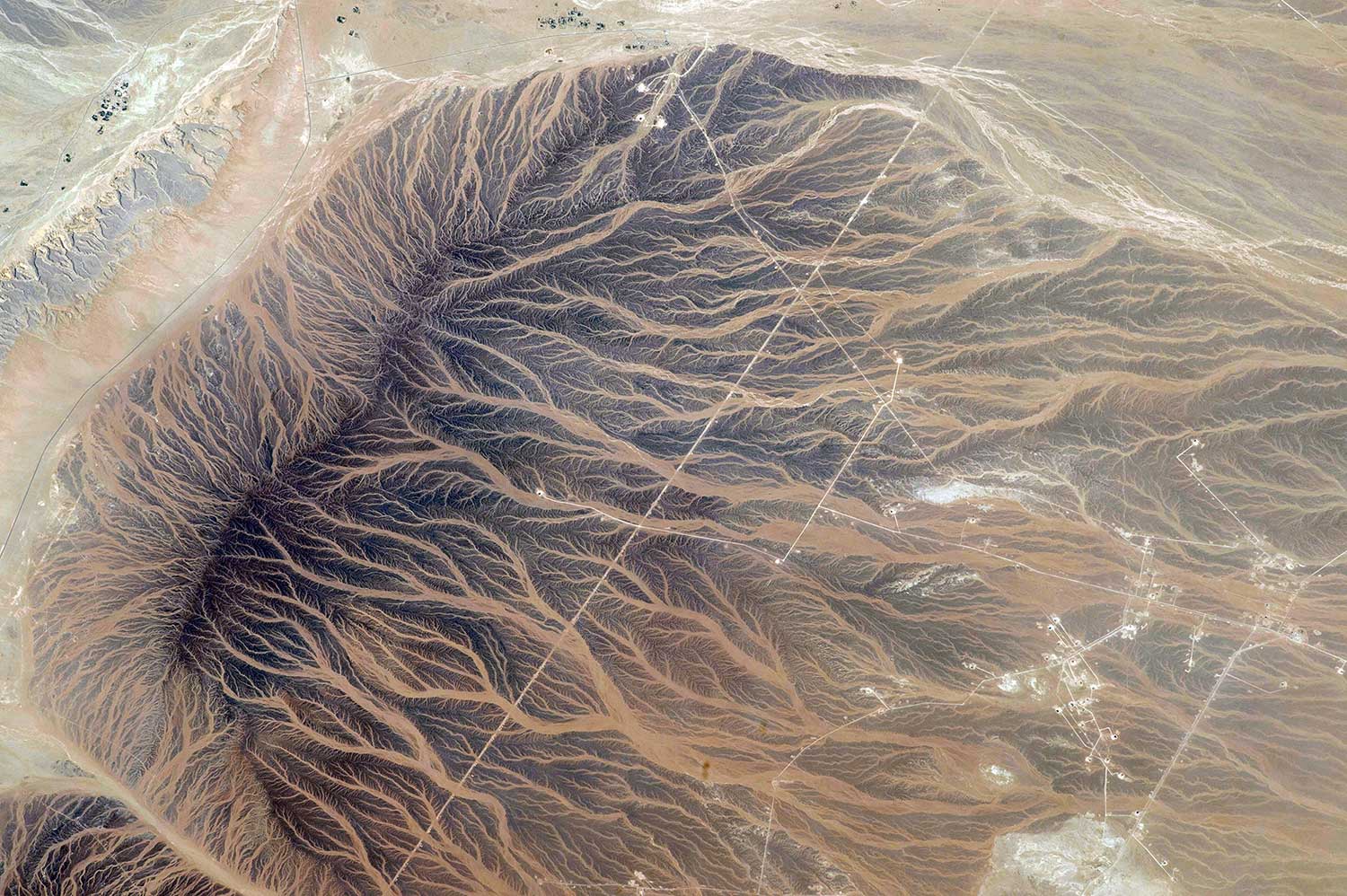status
type
date
slug
summary
tags
category
icon
password
1. 优势与不足
Chatgpt复制粘贴
Advantages of Using COLMAP:
- Open-Source and Customizable:
- COLMAP is open-source, meaning it can be freely modified and adapted to specific workflows. This is an advantage for researchers and professionals who may need to customize or extend functionality for unique use cases like city planning.
- Structure from Motion (SfM) and Multi-View Stereo (MVS) Capabilities:
- COLMAP combines SfM and MVS, which allows it to reconstruct 3D models from unordered image collections. This makes it ideal for processing drone images collected at various angles and altitudes, providing a detailed 3D structure of large areas such as cities.
- Accuracy and Flexibility:
- COLMAP provides high accuracy in 3D reconstruction, especially for large-scale datasets like drone imagery used in urban environments. The software can handle a large number of images and process them efficiently.
- It also supports both aerial and terrestrial imagery, which can be advantageous when combining drone imagery with ground-level photos for a complete 3D model.
- Wide Range of Features:
- COLMAP offers many useful features such as automatic camera calibration, bundle adjustment, and dense 3D reconstruction. These are essential for precise city planning where accuracy is critical for planning infrastructure and land use.
- Scalability:
- COLMAP has proven to work well with large-scale datasets, making it suitable for projects that involve entire cities or large urban areas.
Disadvantages of Using COLMAP:
- High Computational Demands:
- Processing drone-collected images for large-scale objects like cities can be computationally expensive. COLMAP requires significant computing power, particularly for dense reconstruction steps, making it slow on typical consumer-grade hardware. This may require access to high-performance GPUs and large memory resources.
- Lack of Direct Geographic Information System (GIS) Integration:
- COLMAP is not specifically designed for GIS applications, meaning that while it can reconstruct accurate 3D models, you will need additional steps or software to integrate these models into GIS systems for further city planning tasks, such as zoning or infrastructure mapping.
- Steep Learning Curve:
- The software has a relatively steep learning curve, especially for those who are new to photogrammetry or computer vision techniques. The process requires a good understanding of camera parameters, image processing, and 3D geometry, which could slow down workflows if the user lacks experience.
- Limited Automatic Workflow:
- COLMAP requires some manual intervention, especially for large-scale projects, including manual tie-point selection or parameter tuning. This can be time-consuming and complex when dealing with very large datasets, like entire cityscapes captured by drones.
2. 入门学习

Structure from motion(sfm) pipeline
- Feature detection and extraction
- Feature matching and geometric verification
- Structure and motion reconstruction
更近一步 Multi-View Stereo (MVS)
Fusion of the depth and normal maps of multiple images in 3D then produces a dense point cloud of the scene
Using algorithm such as Poisson surface reconstruction
COLMAP detects keypoints in each image whose appearance is described by numerical descriptors. Pure appearance-based correspondences between keypoints/descriptors are defined by matches, while inlier matches are geometrically verified and used for the reconstruction procedure.
- In the first step, feature detection/extraction finds sparse feature points in the image and describes their appearance using a numerical descriptor
- You can either detect and extract new features from the images or import existing features from text files. COLMAP extracts SIFT [lowe04] features either on the GPU or the CPU
GPU version is favorable as it has a customized feature detection mode that often produces higher quality features in the case of high contrast images. If you import existing features, every image must have a text file next to it (e.g., /path/to/image1.jpg and /path/to/image1.jpg.txt) in the following format:
补充: SIFT feature - (Scale-Invariant Feature Transform) invariance to image scale and rotation
步骤:
- Scale-space peak selection: Potential location for finding features.
- generate octaves using convolution of a Gaussian kernel(Blurring) at different scales 每一张图像大小减半
- Blurring with Gaussian Blur operator
- Difference of Gaussians (DoG) set of images, obtained as the difference of Gaussian blurring of an image with two different σ, 同时作用在不同尺度图片上
- 检查keypoint可能位置 If it is a local extrema, it is a potential keypoint. It basically means that keypoint is best represented in that scale. 怎么缩小,模糊处理都保持 说明是很鲜明的特点


- Keypoint Localization: Accurately locating the feature keypoints.
- 筛选 上一步 keypoints 通过 removing edge features
- Use Taylor series expansion of scale space to get a more accurate location of extrema, and if the intensity at this extrema is less than a threshold value (0.03 as per the paper), it is rejected.
- Orientation Assignment: Assigning orientation to keypoints.
- A neighborhood is taken around the keypoint location depending on the scale, and the gradient magnitude and direction is calculated in that region.
- done this for all pixels around the keypoint, the histogram will have a peak at some point
- The highest peak in the histogram is taken and any peak above 80% of it is also considered to calculate the orientation. It creates keypoints with same location and scale, but different directions. It contributes to the stability of matching.
- Keypoint descriptor: Describing the keypoints as a high dimensional vector.
- At this point, each keypoint has a location, scale, orientation
- Keypoint Matching
- Author:ran2323
- URL:https://www.blueif.me//article/10d71a79-6e22-8080-8b8b-c80ebd63884b
- Copyright:All articles in this blog, except for special statements, adopt BY-NC-SA agreement. Please indicate the source!